Thanks drome for sharing his knowledge and skills! He completed all 10 challenges and this series of writeups is done by him :)
| Details | Links |
|---|---|
| Official Challenge Site | https://flare-on.com/ |
| Official Challenge Announcement | https://www.fireeye.com/blog/threat-research/2021/08/announcing-the-eighth-annual-flare-on-challenge.html |
| Official Solutions | https://www.mandiant.com/resources/flare-on-8-challenge-solutions |
| Official Challenge Binaries | http://flare-on.com/files/Flare-On8_Challenges.zip |
01_credchecker
Welcome to Flare-On 8! This challenge surves as your tutorial mission for the epic quest you are about to emark upon. Reverse engineer the Javascript code to determine the correct username and password the web page is looking for and it will show you the flag. Enter that flag here to advance to the next stage. All flags will be in the format of valid email addresses and all end with “@flare-on.com”.
This challenge is a JavaScript challenge that comes with an admin.html file as well as some image files. Opening the admin.html file, we see the following screen:
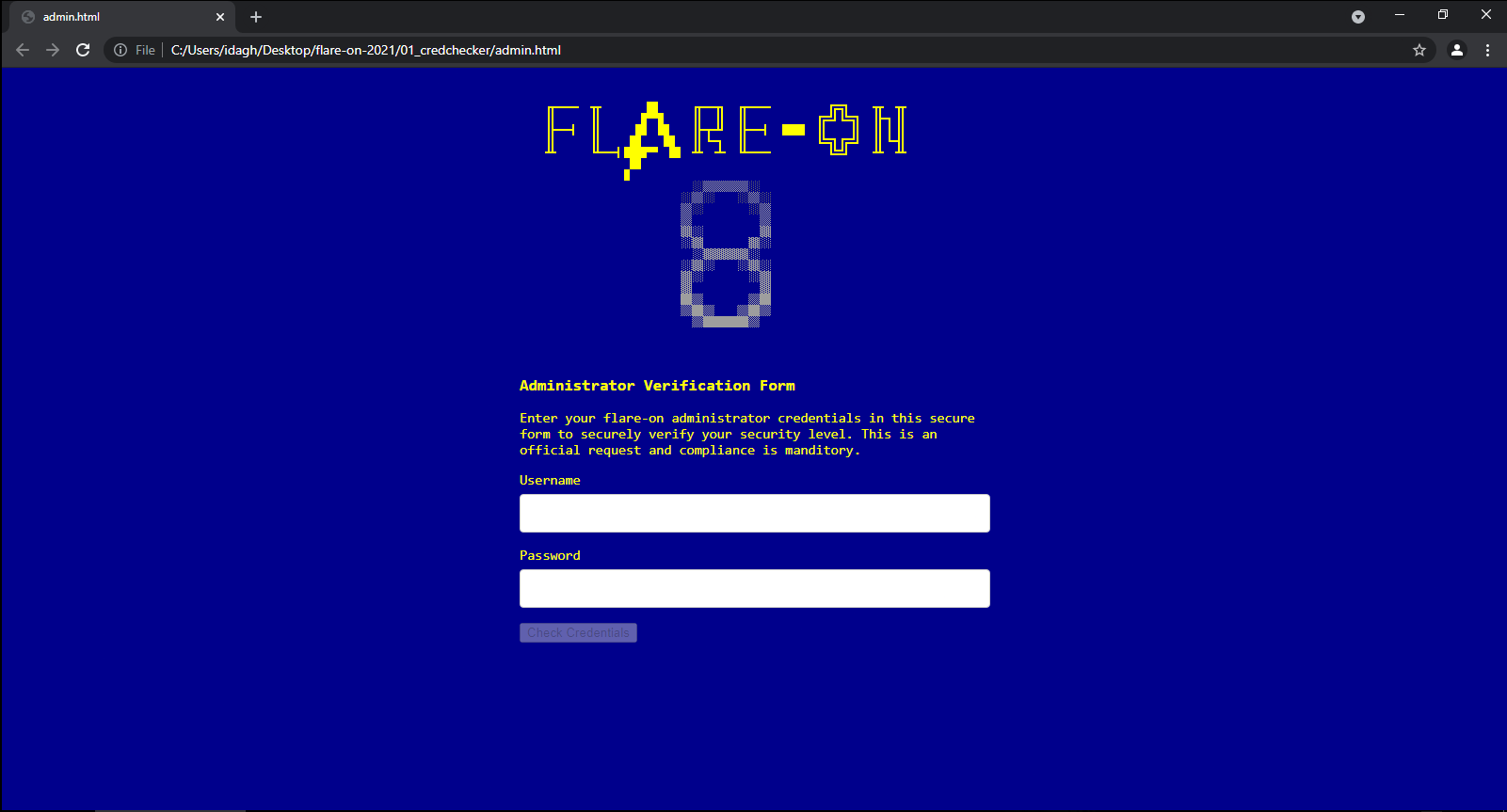
We open
admin.html and find the following JS script in the source:
|
|
Note that atob converts from Base64 to ASCII and btoa does the reverse. Clearly we need to put in the username as Admin, and the password as the Base64-encoded representation of goldenticket, which is Z29sZGVudGlja2V0. We enter it and it gives us the following message:
Welcome to Flare-On 8 here is your first flag:
enter_the_funhouse@flare-on.com
Flag
enter_the_funhouse@flare-on.com